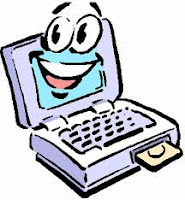Sunday, June 5, 2011
Sunday, May 29, 2011
Final game presentation
This week we are presenting our final games. I have to go Tuesday since I went last for the game demos. I changed my game demo to make it more detailed and specific. Another thing that I did was add animation. I made the buttons change colors when your mouse touches them and I made objects move. I had a little trouble linking my game to the demo because the the frames were disappearing, but I finally just pasted one frame at a time in until I found the problem.
Sunday, May 22, 2011
Final Game
This week we submitted our final games. I was afraid that I wasn't going to finish in time, but we got two extra hours of Globaloria. It was difficult because my scenes wouldn't link together very well. I had to spend a lot of time fixing that. Also, the layers kept overlapping each other, so I ended up with 1029 layers. Thankfully, I got everything fixed and my game is done.
Saturday, May 14, 2011
Final Game
This week our final games are due. I've got most of mine done, but for some reason this one seen won't work. It is the one with the bathtub and water heaters. When the player gets the answer wrong and they replay the scene, it will say that the correct one is wrong as well. I think that the wrong answers are not disappearing correctly. I have decided I'm just going to re-link everything and find where the problem is.
Sunday, May 8, 2011
Final Game
This Friday we have to be done with our final game. So far, I have four levels out of the five done. I only have to fix the fifth one which is the one with the car and bike. For some reason the car comes up on two scenes. On one level you have to drag a solar panel onto the roof. Another level requires you to drag a cellphone to the correct bag. The third level involves dragging kitchen appliances to a box so that they can be upgraded to more energy efficient items. On the fourth level, you have to turn down the water heater to an efficient temperature. At the end of the game, you will have helped a city save energy.
Sunday, May 1, 2011
Game Demo
The computers were working this week, so we were able to finish all of our game demos. I did mine on Thursday. I was nervous because I was afraid that I would forget to say something or not do it right. Thankfully, it ended up going well. I talked about my wiki page and why certain things were there. I also explained how my scenes worked on my projects page. Another subject that I discussed was how to play my game and why I chose my social issue of energy waste and math concept of the order of operations. Lastly, I mentioned my learning log.
Sunday, April 24, 2011
Happy Easter!
This Easter, my family and I are celebrating Easter with my Grandma. After church, we will go to her house in Linside,WV. We are going to eat ham, green beans, mash potatoes, corn, and best of all, my Grandma's delicious sourdough bread. After we finish eating, my brother and I visit with my cousins, Jessica and Nicole. When we get home, we will open our Easter baskets. We usually open them in the morning, but my dad had to work today. To finish off the day, we will watch a movie.
Sunday, April 17, 2011
Preparing For Game Demo
This week I have been preparing for my game demo. The computers were not working on Wednesday, Thursday, and Friday so we have to do them this week. Some of my classmates did their demos on Tuesday, but mine was scheduled for Thursday. I used this extra time to practice for it. So far, it has went well. Although, it was a little hard to work the Smart Board. Hopefully, the computers and phone will work this week so that we can finish our game demos.
Preparing For Game Demo
This week I have been preparing for my game demo. The computers were not working on Wednesday, Thursday, and Friday so we have to do them this week. Some of my classmates did their demos on Tuesday, but mine was scheduled for Thursday. I used this extra time to practice for it. So far, it has went well. Although, it was a little hard to work the Smart Board. Hopefully, the computers and phone will work this week so that we can finish our game demos.
Preparing For Game Demo
This week I have been preparing for my game demo. The computers were not working on Wednesday, Thursday, and Friday so we have to do them this week. Some of my classmates did their demos on Tuesday, but mine was scheduled for Thursday. I used this extra time to practice for it. So far, it has went well. Although, it was a little hard to work the Smart Board. Hopefully, the computers and phone will work this week so that we can finish our game demos.
Preparing For Game Demo
This week I have been preparing for my game demo. The computers were not working on Wednesday, Thursday, and Friday so we have to do them this week. Some of my classmates did their demos on Tuesday, but mine was scheduled for Thursday. I used this extra time to practice for it. So far, it has went well. Although, it was a little hard to work the Smart Board. Hopefully, the computers and phone will work this week so that we can finish our game demos.
Preparing For Game Demo
This week I have been preparing for my game demo. The computers were not working on Wednesday, Thursday, and Friday so we have to do them this week. Some of my classmates did their demos on Tuesday, but mine was scheduled for Thursday. I used this extra time to practice for it. So far, it has went well. Although, it was a little hard to work the Smart Board. Hopefully, the computers and phone will work this week so that we can finish our game demos.
Preparing For Game Demo
This week I have been preparing for my game demo. The computers were not working on Wednesday, Thursday, and Friday so we have to do them this week. Some of my classmates did their demos on Tuesday, but mine was scheduled for Thursday. I used this extra time to practice for it. So far, it has went well. Although, it was a little hard to work the Smart Board. Hopefully, the computers and phone will work this week so that we can finish our game demos.
Saturday, April 9, 2011
My Game
This week I have been working on my transportation mini-game. It has been difficult because the car won't work. When I use the control keys, it won't move. Some of my buttons aren't correctly operating either.They keep flashing from one scene to another. I decided to take all of the frames out and then paste them back in. That fixed it and my buttons are currently working. This mini-game has been a great learning experince because I have learned more codes.
Monday, April 4, 2011
Sunday, April 3, 2011
Mini-Game: Which is the Best Transportation Method
This week I have been working on a short mini-game that lets you choose the best transportation method to get to the store. So far, I have got the bike working. You control the bike by using your keyboard. The bike is red and the car is in rainbow colors. In my game, you have to click the correct transportation method and use your keyboard to get to the store. When you get to the store, either a correct or incorrect scene comes up. The problem with this mini-game is that I can't find the code that allows you to be able to click one out of two objects and use your keyboard to control one of them.
Thursday, March 31, 2011
Wednesday, March 30, 2011
Sunday, March 27, 2011
First Level
This week I have been reconstructing my game, so it won't be a quiz. So far, I have almost completely finished the first level. It was difficult at first because I didn't know the disappearing code. I went to the code and blogging tips and found a code that Mrs.Sheppard had used in making shapes disappear. The first time it didn't work because I didn't give one of the bags an instance name. Finally, when I figured that out, I gave it one and the cellphone disappeared into the bag. I have also started on a new mini-game that you have to choose the correct transportation method to get to the store, but I haven't got it properly working yet.
Sunday, March 20, 2011
Assembling the Game Demo
I think that I have learned a lot more about my game topic in the process of making the game demo. I have figured out how I am going to make my game, and some new tips on how to save energy. The game demo was slightly difficult for me because my buttons wouldn't work properly. My layers were also confusing so I decided to just completely redo the game demo.
If I could talk to the journalists, website content-writers, Wikipedia authors or other "knowledge producers", I would suggest that they would do more news reviews on energy waste and ways to save it. Energy is a very important resource to our world. If we don't have it, we can't watch telivision, use cellphones, or run any other household, electrical appliances. I believe that if more people know how important energy is to our society, they will be more willing to save it.
I feel that I have taken my learning into my own hands by researching things on energy. I have read magazines and online articles. Through this process, I have learned new ways to save energy. I have also figured out that the sun and wind are both great renewable energy sources. That means that they will never run out like non-renewable sources do. We can all save energy by doing simple, household tasks such as turning off the lights. I believe that together we can make a difference.
Sunday, March 13, 2011
Daylight Savings Time Saves Energy
One of the reasons why we change our clocks to Daylight Savings Time is that it saves energy. Energy use and the demand for electricity for lighting our homes is directly connected to when we go to bed and when we get up. When we go to bed, we turn off the lights, television, gaming systems, and other electrical appliances which saves energy. Studies show that we save one percent of energy each day with Daylight Savings Time.We also use less energy during this time because people usually plan more outdoor activities rather than staying in their homes.
Sunday, March 6, 2011
Timeline for My Game
This week I finished the timeline for my game. It was slightly difficult to decide when I was going to complete certain things. I believe that I will finish the five level questions by March 25 because I am reconstructing my game. I have already done the about, title, winning, and losing scenes. Previously, I finished the first level of my game, but I decided to reconstruct the level because it was a quiz, and wasn't very fun for the player. I have also completed most of the game demo questions (style factor, audience, etc.). I hope to finish these things by the deadlines.
Sunday, February 27, 2011
Research
This week I have been looking for links that will help me with my game. One of them is on how to save energy. It gives you 365 helpful things that you can do around your house to save a lot of precious energy.I learned that by decorating with pale colors on walls, ceilings and floors,you will use less light. I also learned that using a natural gas appliance is more efficient than using the electrical model. Some other ways to save energy are to take showers, not baths, don't leave the refrigerator door open, and unplug any electrical device that is not being used.
Sunday, February 20, 2011
Game Demo
This week I have been working on the game demo. So far, I've finished four scenes and linked three together. It has been fairly easy to transfer the question answers to flash and create a background. The hardest part was making the buttons. At first, the code copied into all of the layers causing my game to malfunction. Then, some of the layers wouldn't copy. Finally after a couple of changes, I got the button to work. Overall, it was a great experience because I have learned how to make buttons better.
Sunday, February 13, 2011
New Game
This week I have been reconstructiong my game to be more fun and player interactive. Before I started, my game was a quiz. I decided to make small mini-games in between each math question. The mini-games will involve Sally going in each room of a house and completing energy tasks such as turning off the television, computer, and lights. The math questions ask things like, "Which order of operations problem equals the score." I believe that my new game will create a greater positive response from the players because it is going to be more exciting and enjoyable for them.
Monday, February 7, 2011
Adding Buttons
I couldn't find any useful links in other student's blogs for my game on energy waste. When I went on the internet, I searched and found a link that explains how to save energy while operating household appliances. This link is helpful to me because my game involves Sally going through different rooms of a house and doing things such as unplugging a cellphone, turning off the lights and a television, fixing the water heater, and turning off the computer. This link has broadened my knowledge on these topics and gave me new ideas on how to save energy.
Sunday, February 6, 2011
Adding Sound
A few days ago I completed adding a sound. I used my knowledge from adding sound to the buttons to help me. At first, it was difficult because my bird sound had trouble downloading over to my computer. I decedided to record my own sound. The sound explained what each button on the first scene would lead to. I learned how to drag the sound from the library to the background. The first couple of times it didn't work, but on the third try, it correctly functioned.
Sunday, January 30, 2011
Adding Input With the Mouse
Recently, I have just completed adding input with the mouse. In this scene, you have to drag the cellphone from the charger into Sally's purse. As you are doing this, you hear the cellphone ringing. I got my code to drag the cellphone from the drag and drop tutorial. It was the easiest task because it worked on the first time. The hardest part was getting the cellphone to disappear into Sally's purse. At first, the cellphone would just cover up the purse. Most of all, it was a great learning experience because I figured out how to code an object to drag, and to add a sound when it reaches its destination.
Sunday, January 23, 2011
Adding Input With the Keyboard
Recently, I have just completed adding input on the keyboard. I used my mini game stage six to help me with the codes. It was difficult because I had to make seven boxes float around in different speeds and directions. In the beginning, the answer box thirty-three wouldn't move. Finally, I got it to perform correctly. The easiest part was getting Sally to be controlled by the keyboard. The mini game stage seven was a great reference for that. Overall, adding input was a wonderful learning experience because it taught me what each section of the code meant, and its actions.
Sunday, January 16, 2011
My Game So Far
In my game, I am coding level one. My plan is to make all of the answer boxes float. So far, I've got the answer boxes 33 and 27 to move, and hit test Sally. When the box hits Sally, it will go to the correct scene if the player is correct and the incorrect scene when they are not. Right now, I'm also working on adding sound to my buttons. Lately, I finished the instructions button. I still need to complete to the play and about buttons.
Saturday, January 8, 2011
Design Plan
Recently, I have just completed the Design Plan. It took a while for me to finish it because there was a lot of questions. I think it was well worth it though because it made me think of ways I could add actions and animations to the scenes I have drawn so far. The design plan also helped me by breaking down the details of my scenes, so I could see them in a different perspective. Overall, the design plan was a great experience.
Level Three
Level Three
- Background The background color is aqua.
- Character(s) The character in this scene is Sally.
- Object(s) The objects in this scene are the computer, order of operation problem, answer boxes, and score box.
- Animation(s) The animations in this scene are the floating answer boxes, Sally moving, and the computer screen turning black when the player clicks it. The green power button will turn red showing that it is off.
- Sound(s) There are not any sounds in this scene.
- Button(s) The buttons in this scene are the computer power button and all of the answer boxes.
- Text The text is the numbers in the answer boxes, the words and numbers in the score box, and the order of operations problem.
- What actions must be completed by the player in this scene? The action that must be completed in this scene is Sally moving to and clicking on the correct answer box. She also must click the computer power button to turn it off in order to save energy.
- What controls does the player use to complete each action in the scene? The controls that the player must use in this scene are the up, down, left, and right keys to move Sally, you use your mouse to click on the correct answer box and, the computer power button to turn the computer off.
- Is there a scoring or feedback system? How does it work? How is it displayed? When the player correctly completes the task and answers the order of operations problem, you get one windmill. After you earn two winmills, you get one solar panel. If the player gets the problem incorrect, the energy monster beats you and the player must replay the level. When this happens, the energy monster comes up on the screen and says, "You didn't stop me. Please try again."
- Are there characters? How many? Does the player control any character (how)? Can the player interact with any character(s)? How? There are two characters in the game who are Sally and the energy monster. The player doesn't control the energy monster, but they do move Sally by pressing the up, down, left, and right keys.
- How do you win the activity in this scene? You win the activity in this scene by correctly completing the energy task (turning off the computer) and answering the order of operations problem.
- What happens when you win? When you win, you earn one windmill. After you get two windmills, your player earns one solar panel. Eventually at the end of the game, your player will have powered a whole city off of renewable energy sources.
- How do you lose the activity in this scene? You lose the activity by failing to complete the energy task or incorrectly answering the order of operations problem.
- What happens when you lose? When you lose, the energy monster will have beat you and your player must replay the level.
- How does the player navigate from this scene to other scenes? In this particular scene, the player is unable to navigate away from this scene to other scenes.
- Can the player quit the scene or game from here? How? The player can quit the scene or game by pressing the escape button or exiting out.
Sunday, January 2, 2011
Christmas Break
My Christmas break was really fun. On Christmas morning, my family got up early to open gifts. I got some really neat things! After finishing that, we packed up and went to my Grandmother's house in Linside, WV, and had a scrumptious Christmas dinner. I also got to visit with my cousins and aunt. I had a great time! That afternoon, we went to my other Grandparents house in Gibsonville, NC. It took five hours to get there instead of three because of the terrible snowstorm. When we finally got there, we visited with my grandparents while waiting for my cousins, Bridgett and Blake to get there. My other cousin Julia couldn't go because they got ten inches of snow in Winterville, NC. Later on, my cousins arrived safely, and we watched the Titantic together. The next day we woke up and saw five inches of snow on the ground. It was exciting for my Grandparents because they hadn't seen snow in a while. Bridgett, my mom, and I went out grocery shopping for a while to get a few things. After that, we went back to my Grandparent's house and ate another delicious Christmas dinner. Then, all of us opened our presents from each other. Lastly, we all settled down and watched the Grown Ups and Wall Street together.
Subscribe to:
Posts (Atom)